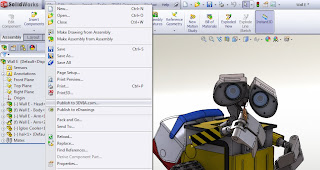
Do you want the ability to share your 3d models or be able to carry them around with you? If so then you may be interested in what 3dvia can offer. 3dvia offers a list of products, but what I wish to show you is how you can create an account with 3dvia that gives you the ability to share your models either online or via a 3dvia application that can be run on the Ipad or Iphone. The basic steps to share your models are quite simple. Once your model is finished and ready
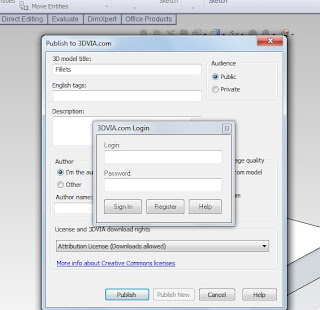 for sharing have it open in SolidWorks and go to the file menu. On the file menu you will see an option for “Publish to 3dvia.com”.
for sharing have it open in SolidWorks and go to the file menu. On the file menu you will see an option for “Publish to 3dvia.com”.Select this and a pop will appear asking you to login, if you have not done this before you will need to register which can be done via this pop up. Once you have logged in the next screen ask for a bit of information about the model you are uploading. One of the main choices you need to consider is whether the model is for private viewing or public. If you select Private all you really need to input is the file name, descriptions and tags. If you chose to make it public you can add if the file is allowed to be download, quality of the file and your name. You can now hit publish and your model will be uploaded to your account.
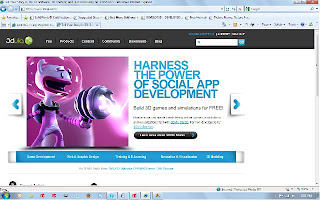 To view your models you can do so by going to http://www.3dvia.com/ and login. Then go to “You” on the menu bar and select “Dashboard” from the drop down. This will show you all the models you have uploaded and allow you to view them. If you have an IPAD or Iphone you can download the application via Itunes or on the 3dvia site. This application will allow you to view your models uploaded to your account so wherever you are you will have access to your 3d models.
To view your models you can do so by going to http://www.3dvia.com/ and login. Then go to “You” on the menu bar and select “Dashboard” from the drop down. This will show you all the models you have uploaded and allow you to view them. If you have an IPAD or Iphone you can download the application via Itunes or on the 3dvia site. This application will allow you to view your models uploaded to your account so wherever you are you will have access to your 3d models.I hope you find this post useful and I have made this as a 2 part post due to the amount their is to show you. Stay tuned for more.






