Popular Posts
-
Disney cars Disney Cars Saly Filmore Disney Cars coloring pages wallpaper Lightning Mcqueen Ramone disney cars poster
-
2013 Cars Model, 2013 car, photo mercedes, car dekho, car electric, new cars, new vehicle, cost of cars...
-
Red And Black Ferrari Car Red Ferrari Car Wallpaper Yellow Ferrari Car Picture Latest Model Ferrari Car Pink Ferrari Car Wallpaper
Showing posts with label 3DCAD. Show all posts
Showing posts with label 3DCAD. Show all posts
Tuesday, January 24, 2012
SolidWorks Feature Statistics
This video shows how to use SolidWorks Feature Statistics to evaluate how long each feature takes to rebuild so you can make an informed decision about which features need to be modified or suppressed in order to decrease rebuild time.
This file used in this video was supplied by Xped
Labels:
3DCAD,
CAD,
Feature,
Feature Statistics,
Howto,
rebuild,
Solidtec,
SolidWorks,
SolidWorks 2011,
solidworks 2012,
Technical,
tutorial
Location:
Australia
Tuesday, November 8, 2011
Hole Table Padding - Adjusting beyond the standard limits
When adding Hole Tables to drawings the table often extends, vertically, beyond the limits or boundaries of the specified sheet size (see Pic_1). You may have tried to adjust the table font size and zeroed the Vertical Cell Padding dial to rectify this, but noticed that even though the padding dial is zeroed, there is still an amount of padding that remains around the text. This remaining padding takes up valuable space, let's see how we can reduce/shrink this cell padding to tightly hug the cell boundary.
Pic_1: The Problem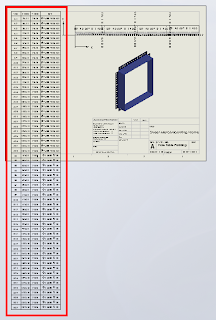
Before we continue, remember that we can only fit so much on to a single sheet before it becomes unreadable, so there is obvioulsy a limit to how many rows you will be able to fit vertically on a specific sheet size.
Click anywhere in the table to activate its properties. You will see this dialogue appear above the table:

Note where the adjustment settings are for Font Size and Vertical Cell Padding. We'll get back to that in a second.
Next, click on the number 2 to select the entire row. Hold down the Shift key and select the last row in your table (I had sixty rows all up in this example). You should now have all rows except the heading row selected. With all rows selected you can change your font size; I have used 9, which is still quite readable and then we want to adjust the Vertical Cell Padding.
You will note though, that when you dial down (using the up-down arrow toggles) you will be stopped at zero. Naturally you will think this to be the limit, but alas, we know with Solidworks anything is possible. Simply select the Vertical Cell Padding field as below...
And while we are at it, quickly click anywhere in the table, then click the black cross to the left of Column A to activate the table properties dialogue, which will appear to the left of your screen. We want to tidy things up a little before printing. In the properties dialogue select "Combine same sizes" and you will get this:
In the properties dialogue, click the green check mark to close and we're done.
You should now have your table fitting nicely onto your drawing sheet and looking much better than when we started.
Have a play with those settings and I hope that this has helped you somewhat to tidy up those Hole Tables.
Pic_1: The Problem
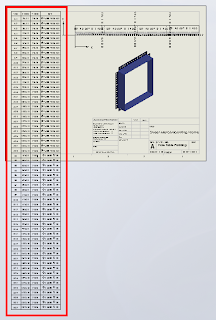
Before we continue, remember that we can only fit so much on to a single sheet before it becomes unreadable, so there is obvioulsy a limit to how many rows you will be able to fit vertically on a specific sheet size.
Click anywhere in the table to activate its properties. You will see this dialogue appear above the table:

Note where the adjustment settings are for Font Size and Vertical Cell Padding. We'll get back to that in a second.
Next, click on the number 2 to select the entire row. Hold down the Shift key and select the last row in your table (I had sixty rows all up in this example). You should now have all rows except the heading row selected. With all rows selected you can change your font size; I have used 9, which is still quite readable and then we want to adjust the Vertical Cell Padding.
You will note though, that when you dial down (using the up-down arrow toggles) you will be stopped at zero. Naturally you will think this to be the limit, but alas, we know with Solidworks anything is possible. Simply select the Vertical Cell Padding field as below...
And while we are at it, quickly click anywhere in the table, then click the black cross to the left of Column A to activate the table properties dialogue, which will appear to the left of your screen. We want to tidy things up a little before printing. In the properties dialogue select "Combine same sizes" and you will get this:
In the properties dialogue, click the green check mark to close and we're done.
You should now have your table fitting nicely onto your drawing sheet and looking much better than when we started.
Have a play with those settings and I hope that this has helped you somewhat to tidy up those Hole Tables.
Sunday, August 7, 2011
Solidtec Solutions Help REYN Consultants Save Design Time
REYN Consultancy is a Mechanical Engineering Consultancy that provides new mechanical services to overcome dysfunctional products and turn efficient ideas into a working reality in aid of achieving higher profits by cutting down on time consuming activities.
What REYN Consultancy does:
· 3D Product Design & Analysis
· Stress Analysis (FEA) & Certification
· Realistic Prototyping & Presentation
· Mechanical Failure Solutions
· R&D (Research and Development)
· Product Manufacture Management
· 3D Mechanical & Structural Design (including Manufacturing Drawings)
Accelerated CAD features:
· Mechanical Component Design
· Sheet Metal Design
· Cable and Harness Design
· Tube, Pipe and Flexible Hose Design
· Stress Analysis (FEA)
· Dynamic Simulation
· Tooling and Mold Design
Extra Services organized on Client's request:
· Plotted full size Manufacturing Drawings
· 3D Printing
· Help with Patenting
REYN Consultancy uses SolidWorks Professional 2011, supplied and supported by Solidtec Solutions, as their preferred design software. REYN has been using SolidWorks for around 12 months.
When asked why REYN chose to use SolidWorks, Daniel Reynolds, Principal Consultant said “Simply put, its ease-of-use. It’s very user friendly. SolidWorks has simplistic commands and easy to follow tutorials. I also like the structural members functionality as many members can be created as one part within SolidWorks, something that other CAD programs cannot do”.
Daniel also stated that with the right support and training “work is done in a much more efficient way, saving us time, and helping our bottom line”
“The reason we chose Solidtec Solutions as our SolidWorks provider was due to the personal way in which they attend to our requests. When looking for CAD software providers, they were the most helpful and they got back to us faster than anyone else” admitted Mr Reynolds. “Not only did they get to us quickly when evaluating a CAD system, but now that we’re a customer and signed up to their subscription services, it must be said that their response time for tech support is outstanding”.
For more information on REYN Consultancy visit http://www.reyn.com.au
Subscribe to:
Posts (Atom)
Followers
Category
- Alfa Romeo
- Aston Martin
- Aston Martin Sport Cars
- Audi
- Audi Sport Cars
- BMW
- BMW Concept Cars
- BMW Sport Cars
- BRABUS Sport Cars
- Bugatti
- Cadillac
- Camaro
- Cars
- Chevrolet
- Chevrolet Sports Cars
- Chrysler
- Citroën
- Concept Car
- Design Car
- Electric Car
- F1 Car
- Fast car
- Ferrari
- Ferrari Sport Cars
- Fiat
- Ford
- Ford Mustang
- Ford Sport Cars
- Green GT
- Hamann
- Honda
- Honda Concept Cars
- Honda Sport Cars
- Hybrid Car
- Hybrid Sports Cars
- Infiniti
- Jaguar
- Jaguar Sports Cars
- Kia
- Koenigsegg
- Lamborghini
- Lamborghini Cars
- Lexus
- Lotus
- Luxurious Sports Car
- Luxurious Sports Sedan
- MazdaSpeed 3
- Mercedes
- Mercedes-Benz Concept Cars
- Mercedes-Benz Sport Cars
- Nissan
- Nissan Concept Cars
- Nissan Sports Cars
- Pagani
- Peugeot
- Porsche
- Porsche Sport Cars
- Race Car
- Racing Car
- Renault
- Roadster
- Sport Car
- Sport Cars
- Sports Car
- Sports Saloon
- Sports Sedan
- Super Sports Cars
- Supercars
- Toyota
- Venturi
- Volkswagen
- Volkswagen Sports Cars
- Volvo
- Volvo Sport Cars
- Wiesmann Sport Cars
- Wings of Nike












